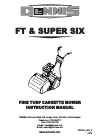Data: UPD 23rd October 2023
Primera XR Blu-ray Player, Printer PDF Operation & User’s Manual (Updated: Monday 23rd of October 2023 02:24:28 PM)
Rating: 4.7 (rated by 7 users)
Compatible devices: Inscripta, Impressa 2, AutoPrinter SE, Network Disc Duplication & Printing System DP=-XRn, Label Applicator AP360e, Automated Optical Disc Duplication & Printing System DP-XR, DP=-XRn, LX200e.
Recommended Documentation:
Recommended:
Brutus BRZ12D4, AD100, TE-WMSC, PE326PM
HL-2250DN, MFC-J4310DW, DS-510, OFX8800, Professional 8650
-
Control Panel - 1 of 2Power SaverLights up green and is initiated automatically if the machine is left idlefor a specific amount of time. Press the Power Saver button to bringthe machine back to full power after the warm-up period.Clear AllReturns the machine to the original Default State. ...
Model & Doc Type: DocuColor 3535 2
-
This document has been published to be used forafter sales service only.The contents are subject to change without notice.Parts marked with “ “ are important for maintaining the safety of the set. Be sure to replace these parts with specified ones for maintaining the safety and performance of th ...
Model & Doc Type: AR-DU3 25
-
Print defects guideRepeating defects measurementsMatch a set of repeating defects on a print job to the marks on one of the vertical lines. The line that best matches the defectson the print job indicates which particular part is causing the defect.For example, if the marks on the paper occur ...
Model & Doc Type: X548 Family 2
-
1Unpack printerNotes:• Place the printer near the computerduring setup. If you're setting up ona wireless network, then you maymove the printer after setup iscomplete.• Do not attach the USB cable untilprompted to do so.• The packaged printhead is shippedinside the printer.• Co ...
Model & Doc Type: S400 Series 12
Operating Impressions, Questions and Answers: