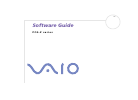Data: UPD 18th November 2023
Sun Microsystems Sun Fire X4100 M2 Server PDF Installation Manual (Updated: Saturday 18th of November 2023 10:56:54 AM)
Rating: 4.9 (rated by 60 users)
Compatible devices: 6500, Sun HPC 3.0, Sun Fire V890, Sun Java System Web Server 7.0, Sun Fire V440, Sun StorEdge T3, Sun Fire X4170, Ultra 60 Series.
Recommended Documentation:
Recommended:
RDX QuikStation 4, Latitude E6400 XFR, TR1500TOR 5 T, 193282
PortServer TS M MEI, 6015A-NT, BladeSystem c7000, UCS B22 M3, RS-100-SF
-
1SATA II PCIeQuick Installation Guide04-0386CIntroducing the SATA II PCIeThe SATA II PCIe is an ultra high-speed dual channelSerial ATA Generation 2 controller for use in PCI Express-enabled system.Features and Benefits• Compliant with PCI Express Base Specification 1.0a• Compliant wit ...
Model & Doc Type: SC-SAE012-S2 12
-
Nortel Application Gateway 1000Nortel Application Gateway 1000 Release 6.0Quick Start GuideInstallation and ConfigurationDocument Number: NN42360-301Document Release: Standard 1.3Date: June 2006Year Publish FCC TMCopyright © 2006 Nortel Networks. All rights reserved.Produced in CanadaTh ...
Model & Doc Type: 1000 10
-
Product End-of-Life Disassembly InstructionsProduct Category: Servers Marketing Name / Model [List multiple models if applicable.] HP ProLiant BladeSystem c7000 Purpose: The document is intended for use by end-of-life recyclers or treatment facilities. It pro ...
Model & Doc Type: BladeSystem c7000 10
-
Unpacking and SetupThis section provides unpacking and setup information for the USB Print Server.UnpackingOpen the shipping carton of the USB Printer Server and carefully unpack its contents. The carton should contain the following items: Main unit (LPV3-U2) 1 AC adapter ...
Model & Doc Type: LPV3-U2 24
Operating Impressions, Questions and Answers: