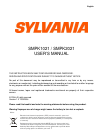Data: UPD 14th January 2024
Sylvania SMPK6958 MP3 Player PDF Quick Start Manual (Updated: Sunday 14th of January 2024 12:52:09 AM)
Rating: 4.1 (rated by 72 users)
Compatible devices: SMPK4066, SMP1015, SMPK7634, SMPK8000, SMPK8854, SMPK4312, SMPK4068, SMP1012.
Recommended Documentation:
Text Version of Sylvania SMPK6958 MP3 Player Manual (Summary of Contents)
(Ocr-Read of Document's Main Page, UPD: 14 January 2024)
Quick Start Guide
SMPK6958
2. File Transfer
1) To connect player to your PC by USB cable. Once the connection is successfully
made, the above screen display would be shown. Try re-connecting the player if the
above screen doesn’t appear.
2) The above screen would appear. Choose Take no action and then close the window.
3) Double click “My Computer” to choose Removable Disk icon.
4) Drag your media files into the removable disk.
5) Close the removable disk window and disconnect the player from PC after data
transfer.
3. Music Playback
1) Choose “Music” option on the main menu, and double click the icon to enter it .
2) Click “ / ”icon to play the previous or next song.
3) Click “Browser” icon to select a folder for playing list.
4) Press “ ” icon to directly return to main menu
5) Click“ ” icon to pause or play the song.
6) Drag the volume bar to adjust the volume.
5. Photo Browser
1) Choose “Photo” option on the main menu. Select and play image from the “list”
2) Click “ ” to play slideshow
3) Click “ / ” to go forward and backward
4) Press “
” to return to the main menu
8. Setting
1) Choose “Setting” option on the main menu to enter the sub-page
2) Player information: Relevant read-only product information.
3) Set Time: To set the time and date.
4) Language: Eleven languages available for selection: English, Simplified Chinese,
Traditional Chinese, Japanese, Korean, French, German, Spanish, Portuguese, Dutch
and Italian
5) Display: 0 second, 5 seconds, 10 seconds, 15 seconds, 30 seconds , 1 minute, 5
minutes, 15 minutes, 30 minutes.
6) Calibrate: To recalibrate the touch screen by sign +.
7) Power off Setting: Off, 10 minutes, 15 minutes, 30 minutes., 60 minutes and 120
minutes
8) Defaulted settings: To restore system settings.
9) Upgrade: To upgrade firmware by connecting player with USB to your PC.
1. Overview
4. Video Playback
1) Click “Video” on the main menu to enter the page
2) Click “ / ” to play the previous or next video.
3) Press “ ” to return to main menu
4) While playing video, click “ / ” to go forward or backward
5)) Click “ ” to pause or play the video
6. Camera Mode
1) Choose “Camera” option on the main menu
2) Click / button to take photos.
3) Click on the screen to change t o video mode.
4) Click / button to record video.
7. EBook
1) Choose “ EBook” option on the main menu to enter Ebook mode.
2) Select desired text file to read by clicking the file directly on the screen.
3) Read the text file by pressing the “PgUp” and “PgDn” to turn the pages in sequence.
NOTICE:
Before using this product, initial touch screen adjustment is required.
● Press “Settings” option on the main menu, enter into submenu.
● Choose “Calibrate”, use finger to proofread cross center for three
times.
Recommended:
FN-A501, WF-2403, PACRWC, PTID-8940N
PocketDISH, ZE-20MP3, HDD1420, PDP2070, AZ1033/05
-
English 1 SMPK1021 / SMPK2021 USER’S MANUAL THIS INSTRUCTION BOOK MAY CONTAIN ERRORS AND OMISSIONS. DESIGN AND SPECIFICATION ARE SUBJECT TO CHANGE WITHOUT NOTICE. No part of this document may be reproduced or transmitted in any form or by any means, electronics ...
Model & Doc Type: SMPK1021 36
-
Philips GoGearFlash audio video player4GB*SA5145Your music and video on the moveGet ready for total entertainment with the Philips SA5145 Digital Audio Video Player. Its bright, large display and intuitive UI let you easily engage with all your music, videos and photos.Experience music and video ...
Model & Doc Type: GoGear SA5145/97 2
-
Operating InstructionsMultimedia Audio SystemModel No. MW-10PRQT9522-PTable of contentsGetting startedIMPORTANT SAFETY INSTRUCTIONS .................... 2About the internal memory, CDs and SDs ............... 4Read this page fi rst ................................................... 5Control gu ...
Model & Doc Type: MW10 - 9.0" - Digital Photo frame 24
-
MT-300 Jan. 19991SERVICE NOTESFirst EditionIssued by RJACopyright © 1999 by ROLAND CORPORATIONAll rights reserved. No part of this publication may be reproduced in any form without the written permission of ROLAND CORPORATION.17059953Printed in Japan AA00 (DP) 1PANEL LAYOUTFRONT VIEWR ...
Model & Doc Type: MT 300 16
Operating Impressions, Questions and Answers: