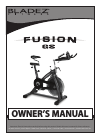Data: UPD 20th December 2023
Canon C3200 All in One Printer, Copier PDF Service Manual (Updated: Wednesday 20th of December 2023 09:55:07 AM)
Rating: 4.4 (rated by 94 users)
Compatible devices: imagePROGRAF iPF6350, TS5100 series, imageRunner С1028i, imageFORMULA CR-190i, LBP-1000, imageRUNNER ADVANCE 615iZ III, MG6600 Series, imagePRESS C7011VPS series.
Recommended Documentation:
Recommended:
Wap581, GSW-0890, MULTILADER 3, 2-586-675-11 (1)
DocuColor 2060, DC 2023, 420, MFX-C2700, 110plus
-
http://www.xerox.com:80/environment.htmlProduct Safety Data Sheet XEROXProduct: 2300 PSDS No.: 0607ISSUE DATE: 6/18/83REV. DATE: 2/26/90Section I - Product IdentificationManufacturer's Name Emergency No. EH&S InquiriesXerox Corporation (585) 422-2177 (800) 828-6571Manufacturer&ap ...
Model & Doc Type: 2300 2
-
First Edition (March, 1996)The following paragraph does not apply to the United Kingdom or any country where such provisions are inconsistent with local law: LEXMARK INTERNATIONAL, INC. PROVIDES THIS PUBLICATION “AS IS” WITHOUT WARRANTY OF ANY KIND, EITHER EXPRESS OR IMPLIED, INCLUDING, BUT N ...
Model & Doc Type: Optra E 4026-0 Series 259
-
MAI Order Number: OMF300MML Item Number: DA7-92180-60Printed in China 2007-11© Murata Machinery, Ltd. 2007User’s GuidePlain-paper digital Fax/Copier/Printer/ScannerPlease read this guide before operating this machine.After you finish reading this guide, keep it handy for easy reference.MFX-1350/M ...
Model & Doc Type: MFX-1350 197
-
Read this manual carefully before you use this machine and keep it handy for future reference. For safe and correct use, be sure to read the Safety Information in "About This Machine" before using the machine.1 When the Machine Does Not Operate As Wanted2Troubleshooting When Using th ...
Model & Doc Type: Pro C900s 124
Operating Impressions, Questions and Answers: