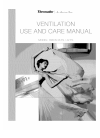Data: UPD 12th April 2024
Acer TravelMate 6500 Laptop PDF Operation & User’s Manual (Updated: Friday 12th of April 2024 10:51:27 PM)
Rating: 4.9 (rated by 100 users)
Compatible devices: Predator Triton 300, Aspire V 14 Series, Z5700, 8943G, Aspire 5236, aspire Aspire 9300, TravelMate 4150, Aspire 5810TZ.
Recommended Documentation:
Recommended:
358.797560, RIT310, Ford Expedition, F1301H
LT320, NP-R50, Latitude 3580, G400, XPS /Dimension Gen 2
-
OneKey Recovery4.65User GuideIntroductionThank you for using Lenovo <OneKey Recovery4.65>!As the use of computer is rapidly expanding, users might be confronted with more problems when they use the computer. To help users more easily solve the common problems, Lenovo introduc ...
Model & Doc Type: G400 8
-
VPCB11CGX/BVAIO® B Notebook PC BUSINESS-GRADE DURABILITYHit the road with confidence. The VAIO® B Series notebook is built to endure the knocks, bumps and accidents common to frequent travel and day-in day-out computing.Magnesium alloy casing helps protect against knocks and bumps.Spill-re ...
Model & Doc Type: VPCB11CGX 2
-
About this User’s Manual This user‘s manual is designed to let you easily find the information you need to get the most from your notebook. Introduces you to the features of your notebook. Gives you the useful details on using your notebook. Tells you how to look after your n ...
Model & Doc Type: Notebook 64
-
12 311a34566789101471124456798101432211111 12131a2121312 1 2 ouInterruptor de rádio sem fios2 coberturas do TrackPoint(R)Computador ThinkPad(R)Instalar a bateria:A bateria está pronta a ser utilizada.Ligar a uma fonte de alimentação:Ligar o sistema:Apontar e fazer clique com o sistema de na ...
Model & Doc Type: X60 2
Operating Impressions, Questions and Answers: