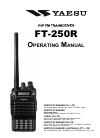Data: UPD 17th January 2024
Pentax Optio LS 465 Digital Camera PDF Operating Manual (Updated: Wednesday 17th of January 2024 09:15:16 PM)
Rating: 4.5 (rated by 61 users)
Compatible devices: 700, K10D 76830, 735, Optio H90 Orange, Bracket 645, 115, Program Plus, IQZoom110.
Recommended Documentation:
Recommended:
Scitex LX600, Metal Detectors, H) AND VM42EP(B, SIAI Marchetti SF-260
CVC-544BC2, LUMIX DMC-FZ2EN, E-3, REALiS WUX5000, EASYSHARE EASYSHARE ONE -, GOX-6409M-PGE
-
ENGLISHn Before using your camera, read this manual carefully to ensure correct use.n We recommend that you take test shots to get accustomed to your camerabefore taking important photographs.n Avant d’utiliser votre appareil photo, veuillez lire attentivement ce moded’emploi, de manière à obt ...
Model & Doc Type: C-2020ZOOM - CAMEDIA - Digital Camera 104
-
CAM360AHD360° camera systemInstallation Manual. . . . . . . . . . . . . . . . . . . . 15360° KamerasystemMontageanleitung. . . . . . . . . . . . . . . . . . . .39Système de caméra 360°Instructions de montage . . . . . . . . . . . . . . .64Sistema de cámara de 360°Instrucciones de mo ...
Model & Doc Type: CAM360AHD 412
-
Foscam Digital Technologies LLC FI8916W Quick Installation Guide- 0 -Model:Model:Model:Model: FI891FI891FI891FI891 6666 WWWWQuickQuickQuickQuick InstallationInstallationInstallationInstallation GuideGuideGuideGuideIndoorIndoorIndoorIndoor Pan/TiltPan/TiltPan/TiltPan/Tilt WirelessWirelessW ...
Model & Doc Type: FI8916W 27
-
© 2014 Vaddio - All Rights Reserved. RoboSHOT QCCU Systems - Document Number 342-0797 Rev A VADDIO™ ROBOSHOT™ SERIES CAMERAS RoboSHOT 12 and RoboSHOT 30, HD Robotic PTZ Camera Systems featuring the Quick-Connect™ Universal CCU Interface Sys ...
Model & Doc Type: RoboSHOT 12 48
Operating Impressions, Questions and Answers: