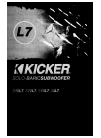Operation & User’s Manual for GeoVision GV-FE110 IP Camera, Security Camera (118 pages)
Data: UPD 13th March 2024
GeoVision GV-FE110 IP Camera, Security Camera PDF Operation & User’s Manual (Updated: Wednesday 13th of March 2024 04:47:13 AM)
Rating: 4.3 (rated by 40 users)
Compatible devices: GV-FD220D, GV-VD1530, GV-SD2322-IR, GV-FD2410, GV-IPCAM, GV-MFD2401, GV-ABL Series, GV-SD2722-IR.
Recommended Documentation:
Recommended:
122015, Sidekick, RUGGEDCOM i803, DISCOVERY 640X
DCW/B-480V, WV-CP290, in52TS3N2D Series, XBC206CMLED, GV-ABL Series
-
DCB-480V Users Manual and Installation Instructions DCW/B-480V Camera Users Manual and Installation Instructions Safety Warning 1. Do not expose the camera to humidity and dust. Moisture can damage the camera and cause the danger of electric shock. If the camera is mounted outdoors, a camera hous ...
Model & Doc Type: DCW/B-480V 6
-
www.videolarm.comF D W 7 5 C 1 2 NFusionDome™ (Outdoor Wall Mount with Housing)Installation and Operation Instructions for the following models:FDW75C12N IP Network Ready 7” Outdoor dome housing with wall mount, clear dome, with 12Vdc input, heater/blower, fan an IP Network P ...
Model & Doc Type: FDW75C12N 23
-
Superb Image Quality and Cost Performance True Day/Night CameraKey FeaturesOptional AccessoriesStandard Accessories• Operating Instructions ..................... 1 pc.• CD-ROM (only for PAL) ................... 1 pc. The CD-ROM contains the operating instructions (PDF).� ...
Model & Doc Type: WV-CP290 2
-
NM-UTPJBOXNetMedia, Inc., 10940 N. Stallard Place, Tucson, Arizona 85737 (520) 544-4567 Fax: (520) 544-0800 Email: [email protected] www.netmedia.comUTP Security CameraNM-UTPJBOXIn-Wall Junction Box MountedMAN-UTPJBOX REV0703ACamera BracketBends to adjust angle of view.Cover Pl ...
Model & Doc Type: NM-UTPJBOX 4
Operating Impressions, Questions and Answers: