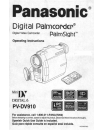Operating Instructions Manual for Panasonic Palmcorder PalmSight PV-DV910 Camcorder (70 pages)
Data: UPD 3rd February 2024
Panasonic Palmcorder PalmSight PV-DV910 Camcorder PDF Operating Instructions Manual (Updated: Saturday 3rd of February 2024 05:13:48 PM)
Rating: 4.4 (rated by 52 users)
Compatible devices: NV-MX7B, PV-GS19, VDR-D250EB, VDRM53PP - DVD CAMCORDER, Digital Palmcoder PV-DV103, Palmcorder PalmSight PV-L580, AU-EVA1, DV PROLINE AG-DVC20.
Recommended Documentation:
Recommended:
EEB 6250.0, SBT 10, 2610 Series, Varispeed f7
LYT1994-001B-M, 630, Handycam CCD-F501, DCR-SR58E, DCR-TRV320, PT20X-USB-GY-G2
-
For teleworkers, small offices, small to medium-sized businesses, and enterprise branch and head officesCisco Router GuideWinter 2009 V.5Cisco Router GuideCisco Integrated Services Routers: Cisco 850, 870, 1800 (fixed), 1800 (modular), 2800, 3800 Series;Cisco Aggregation Routers: Cisco 7200, 73 ...
Model & Doc Type: 850 Series 120
-
Camera RecorderOperating Guide3-280-848-11(1)© 2008 Sony CorporationGBDigital HD Video Camera RecorderDigital HD VideoBefore operating the unit, please read this manual thoroughly,and retain it for future referenceHVR-Z7E/Z7PHVR-MRC1The model number and the serial number are loca ...
Model & Doc Type: HVR-Z7E 175
-
On unpacking the FieldView you should find: FieldView Device• External Power Adapter• Stylus• Battery• Wrist Strap • Quick Start Guide (this document)• CD of user guides, end-user license •agreement and FieldView Application software Safety and regulatory infor ...
Model & Doc Type: FieldView 4
-
SERVICE MANUALLEVEL 3LinkPRINTED WIRING BOARDS REPAIR PARTS LISTSCHEMATIC DIAGRAMSPRINTED WIRING BOARDS REPAIR PARTS LISTSCHEMATIC DIAGRAMSLinkRevision HistoryRevision HistoryVer 1.0 2003. 10The information that is not described in this Service Manual is describedin the LEVEL 2 Service Manua ...
Model & Doc Type: DCR-VX2100 45
Operating Impressions, Questions and Answers: