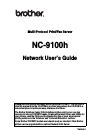Data: UPD 20th March 2024
Panasonic SV-AS3 Digital Camera PDF Operating Instructions Manual (Updated: Wednesday 20th of March 2024 03:48:02 AM)
Rating: 4.8 (rated by 73 users)
Compatible devices: DMC-GF3KPP, Lumix DMC-FS40, DMC-FZ10GN, GPRV201AFL - REAR VIEW CAMERA, GPRV110 - ICD CAMERA, D-Snap SV-AS10, DMC-GH2HK, PalmCam PV-SD5000.
Recommended Documentation:
Recommended:
DS6X Series, MP13A, UHF-4, BT-350
HDR-CX110 - High Definition Flash Memory Handycam Camcorder, BL-C10A - Network Camera - Pan, Cell Pro, 50C, IMAGE RUNNER 110, DCT410
-
SONY_4-I 70-896-12(I)llJ,|Additional information on this product andanswers to frequently asked questions can befound at our Customer Support Website.Puede encontrar mils informaci6n sobre esteproducto y respuestas alas preguntas milsfrecuentes en nuestro sitio Web de atenci6n alcliente ...
Model & Doc Type: HDR-CX110 - High Definition Flash Memory Handycam Camcorder 75
-
MobIR® M8 Thermal Camera User Manual Wuhan Guide Infrared Co., Ltd. No. 26 Shucheng Rd, Hongshan District, Wuhan 430070 P. R. China Telephone: +86-27-8767 1991 Facsimile: +86-27-8767 1927 Email: [email protected] Internet: www.guide-infared.com © Wuhan Guide Infra ...
Model & Doc Type: MobIR M8 62
-
Specifications and appearances are subject to change without any notice or obligation on the part of the manufacturerE-P3 1442 Kit Black• FAST (FrequencyAcceleration SensorTechnology) AF, the world’sfastest autofocus*• 12.3 Megapixel Live MOSsensor• 3-inch OLED touchscreendispl ...
Model & Doc Type: E-P3 1442 Kit Black 6
-
AANMELDEN CAMERACONNEXION LA CAMERAKAMERA REGISTRIERENREGISTERING CAMERANL: AANMELDEN CAMERA:1. sluit de voedingsadapter op de nieuwe camera aan en doe de adapter in een 230V stopcontact; schakel de camera in door de schakelaar naar positie 1 (naar onderen) te schuiven.2. open op de oude ...
Model & Doc Type: DVM-140C 2
Operating Impressions, Questions and Answers: