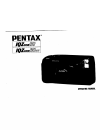Data: UPD 10th March 2024
Ricoh PJ X3340 Projector PDF Operating Instructions Manual (Updated: Sunday 10th of March 2024 03:00:09 AM)
Rating: 4.3 (rated by 91 users)
Compatible devices: Spica-PJ1 Y092, PJ WU6590, PJ X3241N, PJ XL4540, Leo-C2/P2, PJ WX4152NI, PJ X6180N, PJ WX5140.
Recommended Documentation:
Recommended:
AnyPoint Wireless II Network, Sabre, XPower Powerpack 200 Plus, N3200PRO
PLC-XF47, 8230W, SP-A800B, IN3114, SmartPod, PLC-XU31
-
LCD Projector Operating InstructionsModel No. PT-L711XUPT-L701XUPT-L511XUPT-L501XULCD Projector Operating InstructionsModel No. PT-L711XUPT-L701XUPT-L511XUPT-L501XULCD Projector Operating InstructionsModel No. PT-L711XUPT-L701XUPT-L511XUPT-L501XULCD Projector Operating InstructionsMo ...
Model & Doc Type: PTL501XU - LCD VIDEO PROJ 37
-
PJL6223/PJL6233LCD ProjectorUser GuideIMPORTANT: Please read this User Guide to obtain important information on installing and using your product in a safe manner, as well as registering your product for future service. Warranty information contained in this User Guide will describe you ...
Model & Doc Type: PJL6223 176
-
ViewSonic®Model No. : VS13645Pro8500DLP Projector- User Guide- Guide de l’utilisateur- Bedienungsanleitung- Guía del usuario- Guida dell’utente- Guia do usuário- Användarhandbok- KäyttöopasɊɭɤɨɜɨɞɫɬɜɨɩɨɥɶɡɨɜɚɬɟɥɹ- ٻңКьġĩᖆᡞĪ- Փ⫼� ...
Model & Doc Type: PRO8500 78
-
Multimedia ProjectorSERVICE MANUALPRODUCT CODE 1 122 352 00 (KL6A)1 122 353 00 (LL6A)1 122 353 02 (LL6C)Original VersionREFERENCE NO. SM5110823-00 FILE NO.Model No. PLC-XU100 U.S.A, Canada, Europe, U.K, AsiaChassis No. KL6-XU10000Match the Chassis No. on the unit's back cov ...
Model & Doc Type: PLC-XU100 104
Operating Impressions, Questions and Answers: