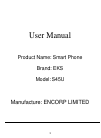Data: UPD 23rd March 2024
XtendLan DVR-x70JE2 DVR PDF Operation & User’s Manual (Updated: Saturday 23rd of March 2024 12:04:49 PM)
Rating: 4.3 (rated by 95 users)
Compatible devices: DVR-880E, DVR-470, Hybrid NDVR system, NVR-xUD, HVR-1608PK, 1U J Series, DVR-40AUTO, dvr-475EL.
Recommended Documentation:
Recommended:
PETROL 4-IN-1, 42HFL7406D, 226250 - Stylus 840 8.0MP Digital Camera, MG5600 series
igo cam 325, NDR-EA3104M, PV-RC200W, Pearl, 790.4717
-
DIGITAL VIDEO RECORDER 1WARNING This symbol is intended to alert the user to the presence of unprotected “Dangerous voltage" within the product's enclosure that may be strong enough to cause a risk of electric shock. This symbol is intended to alert the u ...
Model & Doc Type: ANX-1670 134
-
1The Setup WizardBefore starting the Setup Wizard, please make sure you’ve done the following -1. Completed the DVR Quick Start Guide (the blue coloured guide).2. Able to easily access your router.3. Your DVR is connected to your TV and both are turned on and visible.4. Access to a comp ...
Model & Doc Type: 4-4350 9
-
1OverviewComponents and AccessoriesCameraQuick GuideScrewsHex WrenchDrill TemplateRubber PlugWaterproof CapFocusZoomLensRJ-45 EthernetCVBS OutputAudio InputPower Input12345134522Network Cable & Power ConnectionsFirst connect the Waterproof Cap to an Ethernet patch cable, then connect th ...
Model & Doc Type: Transcendent Series 2
-
COBY DVD404 (DVD202+ CSP62) IMPORTANT PLEASE READ! COMMON TROUBLESHOOTING ISSUES ISSUE #1 NO PICTURE Make sure your TV is turned to the correct Video line (AV Input/Video Input 1,2,3.etc). Consult the TV manufacture if you need help setting the TV to the correct Video line. If you are going thro ...
Model & Doc Type: DVD-404 1
Operating Impressions, Questions and Answers: