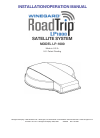Data: UPD 18th March 2024
JVC GZ-MG575AA Camcorder PDF Instructions Manual (Updated: Monday 18th of March 2024 01:42:08 PM)
Rating: 4.2 (rated by 91 users)
Compatible devices: GR-D32, GZMG630RUS - Everio Camcorder - 800 KP, Everio GZ-MG465, GR-X5US, GR-DVL725, GR-AX237UM, VideoMovie GR-A30, GR-D850AG.
Recommended Documentation:
Recommended:
SBID-7075, ASU18RLF, CEADO ES300, VSD-261P
GY-DV5001, Dual-Vision XC4, GY-HD200CHE, XC-555, VIXIA HF10
-
PixelVision, Inc. PMD-004-00012-00 Rev: C SPECTRAVIDEO™ CAMERA USER’S MANUAL DOCUMENT CHANGE NOTICE REV DATE DCN ORIGINATOR SUMMARY OF CHANGES A 2/8/98 n/a T. Nebeker Original Document B 4/15/99 n/a T. Nebeker Updates/Edits C 2/15/00 n/a T. Nebeker ...
Model & Doc Type: SPECTRAVIDEO 51
-
Highlights and Application Status IconsLCD screenMacro switchSpeakerBattery doorStrap hookSD card slotBatteryLED indicatorLensMicrophoneUSB interfaceUSB switchDC in onlyVideo outAudio outMode / MenuLeftUPRight DELETE / Power ON / OFF RECDown PlaybackHD DV CamcorderQuick Start Guide AHDVC01Fqsg Q ...
Model & Doc Type: CINECAM AHDVC01F 2
-
INTRODUCTIONCONTROLS,INDICATORS ANDCONNECTORSBASIC SYSTEMCONNECTIONS ANDADJUSTMENTSPOWER SUPPLYPREPARATIONSSETTING ANDADJUSTMENTSBEFORE SHOOTINGSHOOTINGOPERATIONPLAYBACK MODEUSING EXTERNALCOMPONENTSTIME CODEOPERATIONMENU SCREENSOTHERSFEATURES OF THECAMERA SECTIONGY-DV5000DV CAMCOR ...
Model & Doc Type: GY-DV5000 94
-
4-299-175-11(1)©2011 Sony Corporation Printed in ThailandNEX-7Interchangeable Lens Digital CameraGetting StartedInstruction ManualE-mountChecking the supplied itemsThe accessories supplied differ depending on the model. The number in parentheses indicates the number of pieces.• ...
Model & Doc Type: NEX-7 Instruction Manual 2
Operating Impressions, Questions and Answers: