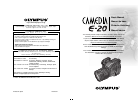Data: UPD 22nd January 2024
Cisco 7962 IP Phone, Telephone PDF Operation & User’s Manual (Updated: Monday 22nd of January 2024 07:31:34 PM)
Rating: 4.9 (rated by 56 users)
Compatible devices: 7925G (SCCP), 9900 Series, SPA 525G2, 925G, 8945, SPA 300 Series, 793X, 7970G - IP Phone VoIP.
Recommended Documentation:
Recommended:
RS232, Pandora PX4A, Pro, Intellicharger i4
DEFINITY Guide, DPH-541, WAVE 10X, Strata CIX40, DS-5000
-
AEGIS-08 SERIES Telephone User Guidetelephone body, marked with a “handset” symbol. This jack iscloser to the front of the telephone. Next, take supplied straightmodular cord and insert it into jack on the REAR of telephone.Connect the other end of this cord to telephone system wallj ...
Model & Doc Type: Aegis-08 Series 4
-
Display phone Number briefly displaysnumber when phone is turned on.orPress menu. Press for My Number.Operating Phone does not operateEnvironment inside buildings.Phone does not operate invehicles unless you are using a car kit.My phone number is: ___________________________________ ...
Model & Doc Type: GSP-1700 120
-
• Never install telephone wiring during a lightning storm.• Never touch non-insulated telephone wires or terminals, unless the telephone line ...
Model & Doc Type: 29480C 2
-
MAKING A CALL ● Key Pad - Dial number on keypad OR ● Directories - Press f1 (MENU) • Press 2 (Directories) • Press 1, 2, 3 or 4 for the appropriate directory option • Using ▲ and ▼ highlight the appropriate name and press OK. If you selected option 4 (Location) you will need ...
Model & Doc Type: iD 712 2
Operating Impressions, Questions and Answers: