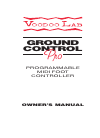Data: UPD 29th February 2024
Toshiba M500-ST54E2 Laptop PDF Operation & User’s Manual (Updated: Thursday 29th of February 2024 09:46:10 AM)
Rating: 4.8 (rated by 58 users)
Compatible devices: Satellite C600, L655-S5146, X775-Q7380, Satellite M640-0DF03F, A215-S7472 - Satellite - Turion 64 X2 2.2 GHz, M45-S359, Portege M200-S218TD, L45-S2416.
Recommended Documentation:
Recommended:
CIS365GB, R 1260 R, Bardot, M-5000
S7, Portege Z10T-A, W830T, Pavilion DM4t-1100, LIFEBOOK T4215
-
© LINDY ELECTRONICS LIMITED & LINDY-ELEKTRONIK GMBH - SECOND EDITION (APRIL 2005) Terminal LCD 15 & 17” LINDY Manuel Utilisateur Français LINDY 17” LCD Terminal No. Art.: 21540(DE), 21541(IT), 21542(FR), 21543(UK), 21544(CH) ...
Model & Doc Type: Laptop 8
-
This product specification is variable and subject to change prior to product launch. © Copyright 2011 Toshiba America Information Systems Inc. All Rights reserved. TAIS shall not be liable for damages of any kind for use of this information, which is subject to change without notice. ...
Model & Doc Type: C655D-S5138 4
-
This product specification is variable and subject to change prior to product launch. © Copyright 2007-2008 Toshiba America Information Systems Inc. All Rights reserved. TAIS shall not be liable for damages of any kind for use of this information, which is subject to change without notice. ...
Model & Doc Type: L305-S5924 - Satellite - Pentium 2.16 GHz 3
-
Federal Communication Commission Interference Statement This equipment has been tested and found to comply with the limits for a Class B digital device, pursuant to Part 15 of the FCC Rules. These limits are designed to provide reasonable protection against harmful interference in a ...
Model & Doc Type: TouchSmart Series 21
Operating Impressions, Questions and Answers: