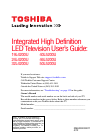Data: UPD 21st November 2023
Toshiba 24L4200U HDTV, Laptop PDF Operation & User’s Manual (Updated: Tuesday 21st of November 2023 08:29:09 AM)
Rating: 4.9 (rated by 14 users)
Compatible devices: Satellite Pro 460CDX, T-Series T3300sl, Satellite Pro SERIES, Satellite Pro L300-EZ1521, R500-S5002X, NB205-N325, Satellite P305-S8920, Satellite C55-C.
Recommended Documentation:
Recommended:
UR-12, 2- to 4-Wire Hybrid Converter, 383L+, ONETOUCH ULTRASMART
20F501TDV, TC-P65S60, 46PFL9705H, VIERA TX-P42S10B, LN32D450, NS50D40SNA14
-
Please read this manual carefully before operatingyour set. Retain it for future reference.Record model number and serial number of the set. See the label attached on the back cover and quote this information to your dealer when you requireservice.LCD TV PLASMA TVOWNER’S MANUALLCD T ...
Model & Doc Type: 26LB7* 120
-
Color TVDirections for UseColor TVRead this manual first!Congratulations on purchasing this Philips product.We’ve included everything you need to get started.If you have any problems, Philips Representatives canhelp you get the most from your new product by explaining:• Hookups,• Firs ...
Model & Doc Type: 20RF40S 36
-
SERVICE MANUALCOPYRIGHT © 2004 VICTOR COMPANY OF JAPAN, LIMITEDNo.YA0042004/2LCD FLAT TELEVISIONYA00420042LT-32WX84 /HATABLE OF CONTENTS1 PRECAUTION. . . . . . . . . . . . . . . . . . . . . . . . . . . . . . . . . . . . . . . . . . . . . . . . . . . . . . . . . . . . . . . . . . . . . ...
Model & Doc Type: LT-32WX84 130
-
VIZIO VX32L HDTV20A User Manual Version 5/20/2008 www.VIZIO.com 1 Dear VIZIO Customer, Congratulations on your new VIZIO VX32L High Definition LCD Television purchase. Thank you for your support. For maximum benefit of your set, please read these instructions before makin ...
Model & Doc Type: VX32LOM 71
Operating Impressions, Questions and Answers: