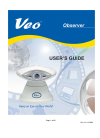Data: UPD 13th January 2024
Wildgame N6E Digital Camera PDF Operation & User’s Manual (Updated: Saturday 13th of January 2024 11:48:18 AM)
Rating: 4.4 (rated by 62 users)
Compatible devices: 11-9200, UVC-Micro, SEDX-768AI-VD, HT-INTD3, EOS 5DS, COOLPIX S4400, W4FT, W4E.
Recommended Documentation:
Recommended:
486, RCD313, NF61S-M2 TE, CL 50 SI
PDC 2070, FI8910W, SM-823T, Beoncam, ProCam
-
WEEE Number: 80133970 INSTALLATION INSTRUCTIONWIFI PTZ CAMERA INTRODUCTION Multi-Language Manual - QR CODEPlease scan the QR code to access the manualin multiple languages.Thank you for selecting and buying V-TAC product. V-TAC will serve you the best. Please read these instructions carefully bef ...
Model & Doc Type: 80133970 108
-
IL3 / IL4 Quick Start GuideEquipment1234561. USB OTG (Micro A/B)2. SDHC (SD-Card slot)3. GigE Port (RJ45)4. Sync I/O, Trigger (Lemo)*5. HDMI Port (Type A)6. DC Power In (Lemo)**7. On/O buon1. Power LED2. Network Acvity LED3. Storage Acvity LED4. Camera Status LED5. Sync Acvit ...
Model & Doc Type: IL3 4
-
2.4GHz Wireless Outdoor/Indoor Color Camera (Night Vision/Audio) User Guide (SM-823T)Thank you for purchasing 2.4GHz Wireless Color Camera with night vision and audio.This is a convenient wireless outdoor/indoor security camera for home or business use.1 x Wireless outdoor/indoor color camera (SM-82 ...
Model & Doc Type: SM-823T 2
-
★ This is to explain the procedure for adding another AW-HE40 camera as CAM4 to an existing system that consists of three AW-HE40 cameras and one AW-RP50 controller. 1. Connect AW-HE40 LAN port and the hub using a LAN cable. (AW-HE40 can automatically recognize whether it is a cross or st ...
Model & Doc Type: aw-he40 series 2
Operating Impressions, Questions and Answers: