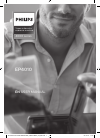Data: UPD 6th November 2023
Philips PicoPix PPX2230 MP3 Player PDF Operation & User’s Manual (Updated: Monday 6th of November 2023 06:18:55 AM)
Rating: 4.3 (rated by 78 users)
Compatible devices: SA9200 - GoGear 2 GB, SA4RGA02KF/37, RUSH SA205, SA6125/02, AZ2415, SA1212, PSACD8, PSS110/07.
Recommended Documentation:
Recommended:
F1385, St290, Deep Fryer, ES-516G+
GoGear SA2623, POCKETRAK 2G - 2 GB Digital Player, USB JetFlash, MP-C351, Sansa Clip, Trio
-
COBY®www.cobyusa.com and www.ecoby.com©2006 COBY ELECTRONICS CORPORATION Features and specifications are subject to change without prior notification Printed in USA PORTABLE MP3 MICRO SYSTEM with SD CARD SLOT• 512 MB Integrated Flash Memory stores up to 120 Songs*• SD/MMC Card Slot for ...
Model & Doc Type: MP-C351 1
-
Page 1 of 18 INTRODUCTION Energy Sistem® thanks you for buying Xplosionn™ 5500 with SD/MMC slot. We wish you enjoy using it. With this Stereo headphone you can listen music from different memory cards wherever you want. You can take your memory card from your mobile pho ...
Model & Doc Type: Xplosionn 5500 18
-
Philips GoGear MP4 playerSA2VBE04SA2VBE08SA2VBE16Quick start guidePrzewodni szybkiego startuGuía de inicio rápidoSnabbstartsinstruktionerSchnellstartanleitungQuick start guideStručný návod k rychlému použitíคู่มือเริ่มต้นใช้งานอย� ...
Model & Doc Type: SA2VBE04P/02 12
-
Help guideGetting StartedBasic OperationsConnectionPreinstalled ApplicationsSupplied SoftwareImportant ProductInformationSpecificationsTroubleshooting Contents listNWZ-F804/F805/F806Use this manual if you encounter any problems, or have any questions aboutyour Walkman.4-432-446-11(2)� ...
Model & Doc Type: Walkman NWZ-F804 143
Operating Impressions, Questions and Answers: