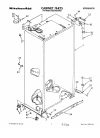Data: UPD 12th December 2023
Dell Wyse C10LE Desktop, Modem PDF Administrator's Manual (Updated: Tuesday 12th of December 2023 05:34:29 AM)
Rating: 4.6 (rated by 83 users)
Compatible devices: XC430, ChengMing 3967, Precision Tower 7810, Dimension 4700 Series, 4300, D15S, Precision 10JEJ, Inspiron 24 7000 Series.
Recommended Documentation:
Recommended:
PPM42S3X, Sportsman 180, HELIFIRE 360, 583.409040
LOGEM LGH 28.8D1, i-modul 144/56k, Home DSL Modem, SOHOSpeed AR700, MF90, MBT9600
-
Wait approximately 2 minutesuntil your modem turns on.If your modem has a battery backup, first remove and reinsert the battery before connecting yourmodem to power. Package Contents:N300 Wireless RouterWNR2000v3Installation GuidePower adapterEthernet cableStep 1:Unplug the power to ...
Model & Doc Type: WNR2000-3XFNAS 2
-
1Introduction . . . . . . . . . . . . . . . . . . . . . . . . . . . . . . . . . . . . . . . . . . . . . . . .2Contacting Actiontec Technical Support . . . . . . . . . . . . . . . . . . . . . . . . .3Do This First . . . . . . . . . . . . . . . . . . . . . . . . . . . . . . . . . . ...
Model & Doc Type: Home DSL Modem 21
-
Spring Inst all at ion I n st ruc t i on sNOTE: Veeder-Root recommends that the EM R3 Meter Register is driven in the counter-clockwise (CCW) rotation. When looking down at the end of the flow meter vertical drive shaft it should be turning CCW (see below).1. Remove the four cover bolts of th ...
Model & Doc Type: EMR3 XStream-PKG 3
-
www.visiontek.co.inUser’s ManualGSM Modem 82GM Congratulations !!! We thank you for purchasing the VISIONTEK GSM Modem 82GM. This User's manual will help you in knowing all the features of the system including installation. Operational and programming procedure in a step by ...
Model & Doc Type: 82GM 6
Operating Impressions, Questions and Answers: