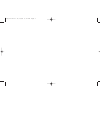Data: UPD 6th January 2024
LG 24GM77 Monitor PDF Owner's Manual (Updated: Saturday 6th of January 2024 02:40:23 AM)
Rating: 4.7 (rated by 74 users)
Compatible devices: FLATRON LCD 680LE, 60WL30MS-D, CB777G, 19M45A, Flatron L245WP, 24CK560N-3A, W1953T-PF, 34WN700.
Recommended Documentation:
Recommended:
UC1000, FB50-17H, T07R, PacificHydroStar
KLB-TM, M5203C, UltraSharp U2913WM, EN7100e, LT-42WX70EU
-
Installation and Operation Guide for PD1600 Series Pure Sine Wave Inverters © 2019 Progressive Dynamics Enterprises, LLC. All rights reserved. The PD1600 Series Inverters are 120 VAC, 60 Hz, pure sine wave inverters with integrated transfer switch. Available in 1000W, 1800W, and 2 ...
Model & Doc Type: PD1600 Series 16
-
PanelFrequencyInputs ConnectorsCompatibilityMountingPhysicalPower ConsumptionSpecial FeaturesPanel TypeMax. ResolutionPixel PitchContrast RatioAspect RatioBrightnessDisplay ColorsResponse TimeWide Viewing AngleHorizontalVerticalInput TypeCompositeS-VideoVGADigital (DVI-D)Analog RGBVideoWall Mo ...
Model & Doc Type: DS-32HD 1
-
PhilipsCRT monitor38 cm (15")XGA105S79great CRT value and quality plus lead-free designGreat quality and value merge in the 105S7 CRT monitor. Easy to install, easy to personalize and compatible with both PC and Mac computers, this affordable display features lead-free design tha ...
Model & Doc Type: 105S79 2
-
Set up your AcuRite Atlas® Direct-To-Wi-Fi Display 060991 INSTALL SENSOR BATTERIESIn the outdoor sensor battery compartment, install four AA alkaline or lithium* batteries. *Lithium batteries recommended for temperatures below -4°F (-20°C).NOTE: In the battery compartment of the sensor, there ...
Model & Doc Type: Atlas Direct-To-Wi-Fi 2
Operating Impressions, Questions and Answers: