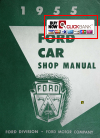Data: UPD 9th October 2023
Huawei B683 Gateway, Network Router PDF Quick Start Manual (Updated: Monday 9th of October 2023 05:30:37 PM)
Rating: 4.4 (rated by 8 users)
Compatible devices: WiFi Q2 Pro, NT3BB-4PVWN-147, B612, ZTE MU500, V200R001, AR550-8FE-D-H, B593s-22, Speed Wi-Fi NEXT W01.
Recommended Documentation:
Recommended:
ZMB 32 CT, MKi9200, AFB 835/A, 1937L
MSR SERIES, CSS 11501 - Content Services Switch, DT100G3, XWR-3100, SIMOTICS CONNECT 400
-
ModelsHP MSR20-10 RouterJD431AHP MSR20-11 RouterJF239AHP MSR20-12 RouterJF241AHP MSR20-12-W RouterJF807AHP MSR20-12-T RouterJF806AHP MSR20-12-T-W Router (NA)JG209AHP MSR20-13 RouterJF240AHP MSR20-13-W RouterJF808AHP MSR20-13-W Router (NA)JG210AHP MSR20-15-A RouterJF237AHP MSR20-15- ...
Model & Doc Type: MSR20-10 52
-
1®Quick Setup Guide54Mbps Wireless Bridge Base Station-gWLA-G54PreparationThis Quick Setup Guide will guide youthrough quickly and easily installing thisproduct on your Windows PC. For detailedsetup and configuration instructions, pleaserefer to the User Manual on the Utility CDor th ...
Model & Doc Type: 54MBPS BRIDGE BASE STATION WLA-G54 8
-
Wi-Fi® / Bluetooth® Setup GuideGuide de conguration Wi-Fi® / Bluetooth®Wi-Fi®-/Bluetooth®-EinrichtungsanleitungInstallatiegids voor Wi-Fi®/Bluetooth®Guida alla congurazione Wi-Fi® / Bluetooth®Guía de conguración de Wi-Fi®/Bluetooth®Guia de Conguração Wi ...
Model & Doc Type: TM-P20 52
-
P/N: 1802002051023 *1802002051023* EDS-G205A-4PoE Quick Installation Guide Moxa EtherDevice Switch Edition 3.2, August 2016 Technical Support Contact Information www.moxa.com/support Moxa Americas: Toll-free: 1-888-669-2872 Tel: 1-714-528-6777 Fax: 1-714-528-6778 Moxa China (Shanghai o ...
Model & Doc Type: EtherDevice EDS-G205A-4PoE 13
Operating Impressions, Questions and Answers: