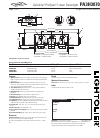Data: UPD 16th December 2023
HCL Notebook PC Laptop PDF Operation & User’s Manual (Updated: Saturday 16th of December 2023 02:13:51 PM)
Rating: 4.5 (rated by 60 users)
Compatible devices: Laptop, 1095 SERIES, M 50 Shimmer, ME 54 series, A205-S5809, K95VM, ME 44 Aviator NB, 09 series.
Recommended Documentation:
Recommended:
2900, Box Camera Type I, FLEXSCAN F930 -, 1090
N950TP6, DesXcape 150DM, VPCCB17FX/B, THINKPAD T41/T41P, PCG-GRX510, A505-S6992
-
LIFEBOOK C SeriesHigh-tech for everyoneLIFEBOOK C-6185 / C-6555HARDWARE PRODUCT | NOTEBOOKIf you're looking for an elegant yet functional design and the best in TFT-display techno-logy, all at an attractively affordable price, you'll find just what you need in one of thesemodels ...
Model & Doc Type: LIFEBOOK C-6185 2
-
Included with your FlyBookPowering on and getting started1 Install the battery2 Connect the AC adapterGetting the most from your FlyBook3 Turn on the FlyBookRecovery CDsUpgrading a hard driveYou can upgrade the hard drive in your FlyBook yourself. To do so, the keyboard must be ...
Model & Doc Type: Flybook V2 1
-
HP recommends Windows Vista®Business 1.Volume mute button with LED indicator 14.Touchpad with scroll zone2.Volume scroll zone with up/down LED indicators15.Touchpad buttons, three3.Calculator button16.Hard drive / optical drive activity / HP 3D DriveGuard LED4.RJ-45/Ethernet port17.Ba ...
Model & Doc Type: Compaq 8710w 46
-
Welcome Congratulations on your purchase of this Sony VAIO® computer, and welcome to the VAIO User Guide. This User Guide provides detailed information on all aspects of using your new VAIO computer, from keyboard functions topreinstalled software programs. In the left navigation ...
Model & Doc Type: PCG-NVR23 VAIO (primary manual) 169
Operating Impressions, Questions and Answers: