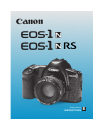Quick Start Manual for Xerox WorkCentre Pro C2128 All in One Printer, Copier (4 pages)
Data: UPD 19th December 2023
Xerox WorkCentre Pro C2128 All in One Printer, Copier PDF Quick Start Manual (Updated: Tuesday 19th of December 2023 01:45:26 PM)
Rating: 4.8 (rated by 29 users)
Compatible devices: ColorQube 8580, C65, VersaLink C400, DocuPrint 4635, DocuPrint C55, 721, Versant 4100 Press, Phaser 3330.
Recommended Documentation:
Recommended:
SH3616DW, PS-PRO, Trio QF8, DPAC12011
Color 560 Printer, Officejet J6410, ApeosPort-V 3065, NIRSport, TASKalfa 205c, ImageCLASS D420
-
Sold separately.7100 Series All-In-One??????Safety information • Use only the power supply provided with this product or the manufacturer’s authorized replacement power supply.• Connect the power cord to a properly grounded electrical outlet that is near the product and easily access ...
Model & Doc Type: 7100 series 2
-
HP Officejet J6400 All-in-OnePress 11 for EnglishPress 11 for English76f6e6c 6d6b6 6a44a4b53b11a321b1c3aHP Officejet J6400ENFR ES PTRemove tape and packing materials.Enlevez le ruban et les matériaux d’emballage.Retire la cinta y los materiales de embalaje.Remova as fitas e o material de emba ...
Model & Doc Type: Officejet J6410 2
-
March 1997Launch VersionPage: 1INPUTINPUT- Document Glass Mode - up to 11x17”/A3- Automatic Document Feeder (ADF) is an option- 30 sheet maximum- 16 (60 gsm) - 32# (120 gsm) paper weight- 7x10” to 11x17” originals- Mixed size originals are not an option- The machine ...
Model & Doc Type: Phaser 750DP 9
-
V1.2 The Konica Minolta Guide to LDAP This guide details how to set up the: Bizhub 250/350, 420/500, 361/421/501, 600/750 Bizhub C250, C252, C300, C351, C352, C450 Bizhub C203, 253, 451, ,550, 650 Created by Hotline SupportKonica Minolta Hotline Su ...
Model & Doc Type: BIZHUB 250/350 14
Operating Impressions, Questions and Answers: