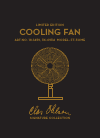Operation & User’s Manual for Zebra TC75 Automobile Accessories, Handhelds (225 pages)
Data: UPD 1st March 2024
Zebra TC75 Automobile Accessories, Handhelds PDF Operation & User’s Manual (Updated: Friday 1st of March 2024 09:27:53 PM)
Rating: 4.9 (rated by 79 users)
Compatible devices: MC33XX Series, 7545MBW, MC36, MC67NA, MC45, VC80 Series, Workabout Pro4 WA9901, RFD5500 RFID Sled.
Recommended Documentation:
Recommended:
CFP Pro 17HD, COMFORT CRIMP TBM21E, BRC7E530W8, ZM21
hispeed 6200, 5820, FleetSync KDS-100, iPAQ, ProMark 100
-
We Guarantee the Lowest Price!800•227•8292 www.edtg.comWe Guarantee the Lowest Price!We Guarantee the Lowest Price!August/September 2008HANDHELD GRAPHING CALCULATORTI-NSPIRE$122.75• Displays Multiple Representations of Problems• Grab-and-MoveInteractive Feature• Comes with S ...
Model & Doc Type: El Dorado CS-FX300MS PLUS 12
-
Computer Interface: The computer industry lacks standards, and therefore, there are a multitude of varying software packages and add-on hardware options.This device is not manufactured to any specific software, and Sony does not and cannot make any warranty or representation with respe ...
Model & Doc Type: CLIE PEG-NX60 1
-
TROUBLESHOOTINGAMOUNT EXCEEDED RETURN PINPAD• The Debit Refund amount was greater than your Refund limit.Retrieve the terminal and press OK.CARD PROBLEM OR CARD NOT SUPPORTED• Swipe the card again. If the message reappears: for Credit, key inthe card number manually; for Debit, reques ...
Model & Doc Type: hispeed 6200 4
-
© 2001-8 PRINTED IN JAPANB51-8591-00 (N) 1411MOBILE DATA TERMINALKDS-100SERVICE MANUALCONTENTSOPERATING FEATURES .......................... 2INSTALLATION ......................................... 2REALIGNMENT ......................................... 3ADJUSTMENT ................ ...
Model & Doc Type: FleetSync KDS-100 25
Operating Impressions, Questions and Answers: