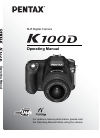Operating Manual for Pentax K110D - Digital Camera SLR Digital Camera (217 pages)
Data: UPD 31st January 2024
Pentax K110D - Digital Camera SLR Digital Camera PDF Operating Manual (Updated: Wednesday 31st of January 2024 08:37:59 AM)
Rating: 4.4 (rated by 97 users)
Compatible devices: Optio Optio WP, PC-50, Optio S40 - Optio S40 4MP Digital Camera, IQZoom 105G, 115M, 35 II, 160, Optio V10.
Recommended Documentation:
Recommended:
MAV6451AWW, LIFTMASTER MUGAPLM, IEX170, QUICKLUB 203
Auto Winder G, SD400 - PowerShot Digital ELPH Camera, CP Series, M15W, Cyber-shot DSC-HX1, PDR-M61
-
When you use this camera for the first time, it is recommended you read this Quick Guide first in order to gain a feel for the basic operation of the camera. Refer to the separately supplied "Operating Manual" by CD for further explanation of functions and advanced operations of the ...
Model & Doc Type: Optio E70 24
-
Smart seriesJ1458WPacked with all the features you’ve come to expect from GE, the J1458W raises the bar with a wide-angle lens, image stabilization, Lithium-ion rechargeable battery and 720p HD video in a compact point and shoot camera. Affordability and smarts come seamlessly together i ...
Model & Doc Type: J1458W 2
-
GNBasic Operating InstructionsDigital Camera/Lens Kit/BodyModel No. DMC-GH4A/DMC-GH4Please read these instructions carefully before using this product, and save this manual for future use.More detailed instructions on the operation of this camera are contained in “Operating Instr ...
Model & Doc Type: DMC-GH4A 124
-
日本語English Deutschこのたびは、ニコンハンドストラップAH-4をお買い上げいただきありがとうございます。ハンドストラップAH-4は、ニコンAF(オートフォーカス)カメラで撮影するときに便利です。特に F6、F5、F100� ...
Model & Doc Type: AH-4 2
Operating Impressions, Questions and Answers: