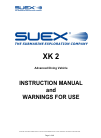Data: UPD 9th December 2023
Oki C6100dn All in One Printer, Printer PDF Setup Manual (Updated: Saturday 9th of December 2023 09:57:19 AM)
Rating: 4.7 (rated by 71 users)
Compatible devices: MB460MFP, OKICOLOR8cccs, LD670, c332, MPS6150c, OKIPAGE 14 Series, C7500, ES2232a4.
Recommended Documentation:
Recommended:
241540105 (0612), BT-368i, 917.378460, BPX900
fi-5530C - Document Scanner, 58377901, C-680 LableJet, 4000 - Stylus Pro Color Inkjet Printer, 6804
-
HITACHI PrinterTechnical ManualINK JET PRINTER FOR INDUSTRIAL MARKING Model RX2Thank you for purchasing the Hitachi IJ Printer Model RX2.This printer employs a noncontact, ink-jet method to print onto a print target.This instruction manual describes the basic operating procedures, maint ...
Model & Doc Type: IJ RX2 188
-
DIGITAL LED PRINTERSTo propel your company into the future,you need technology that fits the wayyou work.You need the OKIPAGE®10ex,the best-featured desktop printer in itsclass.This digital LED printer combinesprofessional performance with excep-tional value, for years of high-qualit ...
Model & Doc Type: OKIPAGE 10ex 2
-
Customer Release NotesFiery EX4112/4127, version 1.0Part Number: 45063974 06 September 2007Copyright 2007 © Electronics for Imaging, Inc.This document contains information about the Fiery EX4112/4127 version 1.0. Before using the Fiery EX4112/4127 with version 1.0, make copies of ...
Model & Doc Type: Xerox 4127 8
-
Videojet Technologies Inc., Wood Dale, IL 60191 U.S.A.; Tel: (618) 234-1122; Tel: (800) 527-6275; Fax: (618) 234-1529.©Videojet Technologies Inc. 2002. All Rights Reserved. “Marsh” is a registered trademark of Videojet Technologies Inc. Printed in U.S.A.29933User’s ManualBrugervejlednin ...
Model & Doc Type: PatrionPlus 14
Operating Impressions, Questions and Answers: