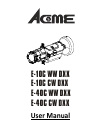Operation & User’s Manual for Xerox WorkCentre Pro 657 All in One Printer (9 pages)
Data: UPD 1st March 2024
Xerox WorkCentre Pro 657 All in One Printer PDF Operation & User’s Manual (Updated: Friday 1st of March 2024 06:35:46 PM)
Rating: 4.2 (rated by 23 users)
Compatible devices: B205, WorkCentre M15, WorkCentre Pro 32 Color, Phaser 7750, 240 LP, WorkCentre PE120i, VersaLink B405, VersaLink C7000.
Recommended Documentation:
Recommended:
CA-5, 41910-HT0, DMPBDT300 - 3D BLU-RAY DISC PLAYER, Power Steamer 905
KM-1810, PIXMA IP5300, bizhub C35, C950 Series, PIXMA MP830, DP-MB340
-
Productivity and Savings• The Pro4000 includes the features you need and a 50% lower printing cost on laser-quality documents. 3• Fewer supplies replacements with high-yield cartridges. Cartridges yield up to 2,500 pages in black and 1,600 pages in color. 4• Prints faster than most si ...
Model & Doc Type: 90P4000 2
-
Features to optimise your workLexmark X740 Series Colour laser MFPsThe Lexmark X740 Series colour laser MFPs increase efficiency and deliver high-quality colour documents. Security controls and workflow-enhancing solutions make high-volume printing easy and secure.Two-sided printingReduce paper co ...
Model & Doc Type: X740 Series 4
-
Document Version 2.0, Revision 2.0 Xerox Multi-Function Device Security Target WorkCentre 5845, 5855, 5865, 5875, 5890, 7220, 7225, 7830, 7835, 7845, 7855 & ColorQube 9301, 9302, 9303 Prepared by: Xerox Corporation Computer Sciences Corporation 800 Phillips Road 7231 Parkway Drive ...
Model & Doc Type: WorkCentre 5845 83
-
UP-D897 Black & White A6 Digital USB PrinterThe Sony UP-D897 thermal printer is the ideal choice for digital ultrasound systems. This monochromeblack and white printer incorporates a USB 2.0 interface for easy integration to digital ultrasoundsystems. The UP-D897 printer packs a powerful ...
Model & Doc Type: UP-D897 2
Operating Impressions, Questions and Answers: