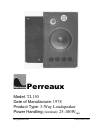Data: UPD 14th December 2023
Pepperl+Fuchs OBD10M-R2000-4EP Scanner PDF Manual (Updated: Thursday 14th of December 2023 11:42:41 PM)
Rating: 4.7 (rated by 43 users)
Compatible devices: DT-1106B, IDM161-M-1D-J1-BT-N-N0, PROSCAN/38a, EX-DRAGON-M101, IRIScan Pro 3 Wifi, MULTIQUICK 3 K 600, OMD10M-R2000-B23, PDS-ST470-VP.
Recommended Documentation:
Recommended:
5255, E8, 39411, C-BC704PB
Ngenuity 9000 Series, ArtixScanDI 5230, Scanjet G2710, DC 2020, PANSCN01
-
1Install SoftwareUnpack ContentsStart Here Installing your Microtek XT3300Unpack your scanner package and checkfor major components.1. Scanner2. Power adapter3. Power cord4. Software CDs/DVDs5. Hi-Speed USB cableImportant: Do not remove the yellow stickers from yourscanner until you are tol ...
Model & Doc Type: XT3300 10
-
SetupUllamHP Scanjet 3800 Photo ScannerHP Scanjet 3800 Lorum Ipsum1. Check the Box ContentsA. Scanner with transparent materials adapter (TMA) B. USB cableC. Power supply/power cord (where applicable)D. User's Manual (Printed or on CD)E. Setup PosterF. Warranty sheetG. One or more CD ...
Model & Doc Type: Scanjet 3800 2
-
imagingfi-6010NColor Duplex Network ScannerEase of use, simple device control and a highly secure networkscanner to assist with improving business processes4 Useful business functions including Scan to E-mail, Scan to Folder, Scan to Network Fax, Scan to FTP andScan to Print4 Advanced imaging ...
Model & Doc Type: FI-6010N 2
-
Start Here1AC adapter and power cordscannerUnpack your Scanner1Make sure you have the following items:1EPSON Perfection®1250/1650 SeriesStart HereRemove all the packing tape, but leave the red sticker in placeuntil instructed to remove it.2The scanner shown on this sheet is the EPSON Perfectio ...
Model & Doc Type: 1250 - Perfection Photo Flatbed Scanner 2
Operating Impressions, Questions and Answers: