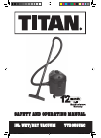Data: UPD 10th November 2023
WePresent WiPG-1600 Gateway, Modem PDF Operation & User’s Manual (Updated: Friday 10th of November 2023 11:50:44 PM)
Rating: 4.9 (rated by 92 users)
Compatible devices: WP-820, WiPG-1600w, 617600139-13A, WiPG-1500, WiPG-1000P, MD-4100, SharePod, 683081066R6.
Recommended Documentation:
Recommended:
VIERA TH-42PV7AZ, PLUS91S, KT 700, FR-530KT
38288, VIA CONNECT PRO, Stylus Pro 9000, PRS 274, REA-C1000, HECTO Series
-
D15317. 07 Cisco TelePresence SX80 API Reference Guide CE9.1, JUNE 2017. Copyright © 2017 Cisco Systems, Inc. All rights reserved. 1Cisco TelePresence SX80API Reference GuideCollaboration Endpoint Software 9.1 JUNE 2017Application Programming Interface (API) Reference GuideCisco Tele ...
Model & Doc Type: SX80 221
-
Ultra short throw lensinstallationThe ultra short throw lens—0.36 UST GS (P/N: 140-133108-XX)—allows you to position your projectoras close as possible to your screen or display.Unless otherwise indicated, the 700-GS and 850-GS model is shown for illustration purposes and mayvary from yo ...
Model & Doc Type: 140-133108 Series 17
-
Quick Start Guide | 3100 1 / 11 ScreenBeam 3100 OPS Wireless Display Module Quick Start Guide This Quick Start Guide provides the instructions on how to install the ScreenBeam 3100 OPS Wireless Display Module, connect client devices, and setup for deployment. Before Beginning ...
Model & Doc Type: 3100 13
-
80” Manual Projector Screen 16:9Scan the QR code with your mobile device or follow the link for helpful videos and specifications related to this product.Instruction Manualhttps://vivo-us.com/products/ps-m-080SKU: [email protected] www.vivo-us.com 309-278-5303Chat live with an agent! GET ...
Model & Doc Type: PS-M-080 4
Operating Impressions, Questions and Answers: