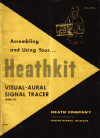Operation Manual for Starkey Hearing Technologies Surflink Adapter, Remote Control (9 pages)
Data: UPD 26th December 2023
Starkey Hearing Technologies Surflink Adapter, Remote Control PDF Operation Manual (Updated: Tuesday 26th of December 2023 09:57:42 PM)
Rating: 4.9 (rated by 17 users)
Compatible devices: 7910, YKR-T/011E, RC125, LPe11002, OfficeConnect 3CRUSB20075, dLAN 1200+, NW-HD5 Operating Instructions (English), LPe15004-Series.
Recommended Documentation:
Recommended:
TD-VG3631, 940Fn, EK-PS2C, BDX4200
SPEEDY 2, Stratus 6, RM Pro, 4 FM, flex 4es
-
The Remote Controller is used to arm the system in home or away mode, disarm the system and send a panic signal.IIddeennttiiffyyiinnggtthheeppaarrttss1. BUTTONPressing this button will arm the system in awaymode.2. BUTTONPressing and holding this button for three secondswill s ...
Model & Doc Type: 22125 2
-
VIRTUAL INSTRUMENT Remote Control of LAB Series InstrumentsQCL LAB, TC LAB, LDTC LABTABLE OF CONTENTSCOMPUTER SPECIFICATIONS 1OPERATING INSTRUCTIONS - QC LAB 2OPERATING INSTRUCTIONS - TC LAB 6OPERATING INSTRUCTIONS - LDTC LAB 14ADDITIONAL TECHNICAL INFORMATION 25TROUBLESHOOTING 26WARRANTY & ...
Model & Doc Type: LAB Series 27
-
DI-004-VRMR1-22A-X0VIZIA RF +TM IR Handheld Remote ControlCat. No. VRMR1INSTRUCTIONS• Provides handheld remote control of a single Leviton Vizia RF +TM four-button scene or four-button zone controller• Enables as many as four scene/zone selections with SCENE; DIM/BRIGHT per active c ...
Model & Doc Type: vizia rf+ 3
-
version 1.0 09192001USER’S GUIDEfor NG-ATH33, NG-ATH18, and NG-IRMake sure to set your TV to channel 2, 3, or 4as directed by your satellite receiver manual.This manual makes reference to “modekeys.” These are the TV, SAT, DVD, and VCRkeys at the top of the remote control.After you have pr ...
Model & Doc Type: NG-ATH18 4
Operating Impressions, Questions and Answers: