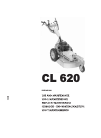Data: UPD 11th March 2024
Epson Stylus Office TX320F All in One Printer PDF Start Here (Updated: Monday 11th of March 2024 01:24:46 PM)
Rating: 4.2 (rated by 29 users)
Compatible devices: Stylus COLOR 300, Stylus SX205, Stylus C42UX, 520, K300, WorkForce 600 Series, SC-T5200 Series, R320 - Stylus Photo Color Inkjet Printer.
Recommended Documentation:
Recommended:
Digital Piano EP2, Professional Tower UPS PP1500E, MultiPASS F30, PDP32.0
bizhub C554, MultiXpress X740x Series, PIXMA MP970, CX PRINT SERVER 550, C3530nMFP, Camera Dock - For CX/DX4000 And DX3000 Series
-
MODEL : AL-2021AL-2041DIGITAL MULTIFUNCTIONAL SYSTEMSTART GUIDEDIGITALES MULTIFUNKTIONSGERÄTSTARTANLEITUNGSYSTEME MULTIFONCTION NUMERIQUEGUIDE DE DEMARRAGEDIGITAAL MULTIFUNCTIONEEL SYSTEEMSTARTERSGIDSCOPIADORA LÁSER DIGITALGUÍA DE INICIOSISTEMA MULTIFUNZIONALE DIGITALEGUIDA DI BASEDI ...
Model & Doc Type: AL-2021 44
-
Samsung Multifunction MultiXpress X740x/X750x/X760x seriesK740x/K750x/K760x/K765x series BASICUser’s GuideBASICUser’s GuideThis guide provides information concerning installation, basic oper ...
Model & Doc Type: MultiXpress X740x Series 422
-
Parts marked with “ ” are important for maintaining the safety of the set. Be sure to replace these parts withspecified ones for maintaining the safety and performance of the set.This document has been published to be usedfor after sales service only.The contents are subject to change withou ...
Model & Doc Type: AL-2030 108
-
1ApeosPort-VI C7771 DocuCentre-VI C7771ApeosPort-VI C6671 DocuCentre-VI C6671ApeosPort-VI C5571 DocuCentre-VI C5571ApeosPort-VI C4471 DocuCentre-VI C4471ApeosPort-VI C3371 DocuCentre-VI C3371ApeosPort-VI C3370 DocuCentre-VI C3370Administrator GuideApeosPort-VI C2 ...
Model & Doc Type: ApeosPort-VI C7771 889
Operating Impressions, Questions and Answers: