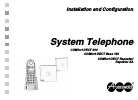Data: UPD 13th December 2023
Auerswald COMfortel 1400 IP Phone, Telephone PDF Operation Manual (Updated: Wednesday 13th of December 2023 07:58:29 AM)
Rating: 4.4 (rated by 70 users)
Compatible devices: COMfortel D-110, 2500, COMfortel 1200, COMFORTEL DECT 650C, COMfortel D-100, COMfortel 3200, COMfortel 1600, smar-tel-i.
Recommended Documentation:
Recommended:
CALIBRE L441, CL30, FinishPro 42XP, 40RM007-034
TA-203, E5802B, D790, TA-103, L1100, SV-8100
-
UX5000 Digital Terminal Mic Gain Adjustment Instructions Before adjusting the gains on a digital terminal, adjustments must first be made to the analog trunks to be sure the levels are adequate. Adjusting only the terminal’s gain may have no affect if the trunks aren’t normalized first.1. Chec ...
Model & Doc Type: UX5000 4
-
THIS EQUIPMENT IS NOT DESIGNED FOR MAKING EMERGENCY TELEPHONE CALLS WHEN THE POWER FAILS. ALTERNATIVE ARRANGEMENTS SHOULD BE MADE FOR ACCESS TO DIAL EMERGENCY SERVICES.Before operating this set,please read these instructions carefully.TECHNICAL DETAILSBinatone Helpline (for UK only)Monday to ...
Model & Doc Type: Elite 2025 2
-
aopsp-pb 8/09DESCRIPTIONOPERATIONSModel AOPSP-PB is a wall mount two-way call stations containing a built-in line level electret condenser microphone, a 4”(101mm) speaker and a 1”(25.4mm) call button. It is designed to interface with various modes of audio/video transmission systems such ...
Model & Doc Type: AOPSP-PB 8
-
CONFERENCE CALLS When on a call, press the More soft-key and then the Conferencesoft-key or press the CONFERENCE button. The original callis placed on hold. Place a call to add another party. When the party answers, press theConference soft-key again to add the new party to th ...
Model & Doc Type: 7841 2
Operating Impressions, Questions and Answers: