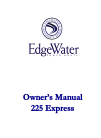Data: UPD 7th April 2024
HP MSM466-R Wireless Access Point PDF Installation Manual (Updated: Sunday 7th of April 2024 02:02:11 PM)
Rating: 4.6 (rated by 18 users)
Compatible devices: E-MSM466-R, Pavilion 560, JH306A, ProCurve 420, MSM422 802.11n, MSM410, ProCurve 530 NA (J8986A), 425 - Notebook PC.
Recommended Documentation:
Recommended:
8800 - Cell Phone 64 MB, WDA-2320, 22-13032, 225 Express
UOW2000 Series, WAP-8121, ENH700EXT, Nox C1, WRE54G - Wireless-G Range Expander Repeater
-
NETQ-6000 Quick Installation Manual FOR ROUTER Enterprise High Power Outdoor Wireless Access Point NETQ-6000 PC Laptop IPAD ...
Model & Doc Type: NETQ-6000 12
-
T1SAK3F44 Door Kit with Fused Outputs Fully assembled kit includes: - Trove1 enclosure with TSA1 Altronix/SALTO backplane - (1) eFlow6NB - Power Supply/Charger - (1) ACM4 - Fused Access Power Controller - (1) VR6 - Voltage Regulator - (1) PDS8 - Dual Input Power Distribution ModuleT2SA ...
Model & Doc Type: Trove T1SAK3F4 8
-
Dell Networking W-AP210 Series Wireless Access PointInstallation Guide The Dell Networking W-AP210 Series (W-AP214 and W-AP215) wireless access points support the IEEE 802.11ac and 802.11n standards for high-performance WLAN. These access points use MIMO (Multiple-Input, Multiple-Output) technology ...
Model & Doc Type: W-AP214 2
-
A Division of Cisco Systems, Inc.®Model No.Quick InstallationModel No.WirelessA If you want to use the Auto Configuration button, place the Range Expander next to your wireless router or access point. Then proceed to step B.If you want to connect the Range Expander to a wired network for ...
Model & Doc Type: WRE54G - Wireless-G Range Expander Repeater 2
Operating Impressions, Questions and Answers: