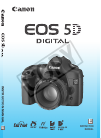Instruction Manual for Canon EOS 5D - Focusing Screen Ee-A Digital Camera, Software (213 pages)
Data: UPD 24th March 2024
Canon EOS 5D - Focusing Screen Ee-A Digital Camera, Software PDF Instruction Manual (Updated: Sunday 24th of March 2024 03:53:51 PM)
Rating: 4.9 (rated by 59 users)
Compatible devices: Powershot SD960 IS, PowerShot A460, CTI-7498-000, PIXMA MP830, PIXMA MP950, PowerShot SD10, A10, iP6220D - PIXMA Color Inkjet Printer.
Recommended Documentation:
Recommended:
Codelock K44 Duo, PP71250KW, Xen, MIC-5
CoaXPress, EX-S2 - Exilim 2MP Digital Camera, Aqua Flex 1470, 100 Series, EOS 60D
-
Removing & Connecting the Camera 1. The camera is stored at the back of the unit, along the bottom. With the unit facing towards you, run your fingers 1 inch (2.5cm) up the back of the left edge. You will feel a half circle shaped cut-out. Push the camera head backwards via this recess & ...
Model & Doc Type: ReadEasy Evolve MAX 4
-
Revision HistoryRevision HistorySony EMCS Co.DSLR-A200_L3SERVICE MANUALLEVEL 3LinkLinkSERVICE NOTEPRINTED WIRING BOARDSSCHEMATIC DIAGRAMSREPAIR PARTS LISTVer. 1.1 2008.052008E0500-1 © 2008.5Published by Kohda TEC9-852-244-11AEP ModelUK ModelChinese ModelKorea ModelJapanese ModelThe components i ...
Model & Doc Type: DSLR-A200 (DSLR-A200) 50
-
June 2014 | 3725-46317-003/A 1 Polycom® VVX® Expansion Modules with Polycom VVX Business Media Phones Feature Profile 78960 The Polycom® VVX® Expansion Modules are consoles you can connect to Polycom VVX Business Media phones to add additional lines. VVX Expansion Modules enable yo ...
Model & Doc Type: VVX Camera 20
-
Get toknow myFirstCamera 3USER MANUALPress and hold the Power button to turn the camera on or o. After booting, tap it as the Return button.Please insert the Micro SD card into the slot in the correct direction as shown on the left.Press the Lens-Switcher button to switch the front and r ...
Model & Doc Type: myFirst Camera 3 4
Operating Impressions, Questions and Answers: