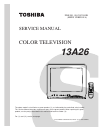Data: UPD 27th February 2024
Lexmark X548 Series All in One Printer, Printer PDF Service Manual (Updated: Tuesday 27th of February 2024 09:32:05 AM)
Rating: 4.7 (rated by 3 users)
Compatible devices: MS610de, 7600 Series, T650n, X540 Series, C925, Multifunction Laser, T656dne, CX410 series.
Recommended Documentation:
Recommended:
10.202.401K-404K, L4VI32-09WiFiR, PM 18, HMD501
ND 5500, sp 6430dn, imageCLASS MF6500 Series, 1220n, pixma mg3500 series, MFX-2500
-
Ricoh Product Line Segment 2 thru 6MP C2000, MP2550, MP3300, MP4000/5000, MP C5000/6000͕,P7000/8000, MP6001/7001, MP8001/9001, MP906EXwww.ricoh-usa.com907EX, MP301, MP3352, MP5002, MP7001, MP8001, MP9001, MPC400, MPC5502 and MPC6501900 Grant Street, Upper Basement • Denver, C ...
Model & Doc Type: Aficio MP 8001 44
-
C711 SeriesC 711nC 711dnC 711dtnBreathtaking HD Color quality and cost-saving print controls for improved workgroup printing performance OKI Printing Solutions andThe EnvironmentENERGY STAR® Compliant Superior energy efficiencyToner Save Mode Reduces amount of consumables usedDupl ...
Model & Doc Type: C711dn 4
-
Notices 1NoticesImportant Safety InstructionsBefore using your Epson product, read and follow these safety instructions:■ Be sure to follow all warnings and instructions marked on the product.■ Use only the type of power source indicated on the product’s label.■ Use only the power co ...
Model & Doc Type: WorkForce WF-7010 12
-
Getting StartedFT6-2304 (000) XXXXXXXXXX Copyright CANON INC. 2019 PRINTED IN XXXXXImprimé XXX XXXXXQuick OperationP.27Quick SetupNEXT PAGEPlease read "Important Safety Instructions" before operating this product. After you finish reading this guide, store it in a ...
Model & Doc Type: Color imageCLASS MF644Cdw 68
Operating Impressions, Questions and Answers: