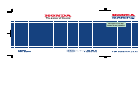Data: UPD 4th January 2024
AGFA sensor 500-X Digital Camera PDF Operation & User’s Manual (Updated: Thursday 4th of January 2024 03:46:07 AM)
Rating: 4.7 (rated by 10 users)
Compatible devices: sensor 830s, DC-530i, sensor 505-D, DC-730i, ePhoto 780, sensor 500-D, 307, DC-733s.
Recommended Documentation:
HY-5200, IC-3116W, EoSens 12CXP+, DFC Series, Z CAM E2C, H-F007014
-
Thank you for buying a Samsung Camera.This manual will guide you through using the camera, including capturing images, downloading images and usingthe application software. Please read this manual carefully before using your new camera.Figures (Images) used for the manual are based on mod ...
Model & Doc Type: DIGIMAX CYBER530 96
-
Basic Owner’s ManualDigital CameraModel No. DMC-FH25DMC-FH24DMC-FH5DMC-FH2 Before connecting, operating or adjusting this product,please read the instructions completely.More detailed instructions on the operation of this camera are contained in “Owner’s Manual for advanced features ...
Model & Doc Type: Lumix DMC-FH24 38
-
W8500User GuideI. Product Overview1. Knob Cover for Mini USB Port2. Camera Lens3. Power Button4. Green/Red Indicator Light5. Time Adjustment Knob6. Blue Indicator Light7. Mode Button8. Micro SD Card SlotII. What’s in the Box-1 × Watch Camera-1 × USB Cable-1 × AC110-230V to DC 5V Power Adapter ...
Model & Doc Type: W8500 29
-
CASSIOPEIAUser’s GuideYour CASSIOPEIA comes with a Hardware Manual in addition tothis CASSIOPEIA User’s Guide. Be sure to read the HardwareManual first.Before using your CASSIOPEIA for the first time, carefully read theSafety Precautions in the Hardware Manual.Keep this CASSIO ...
Model & Doc Type: BE-300 163
Operating Impressions, Questions and Answers: