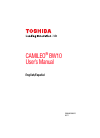Xerox WorkCentre M118 Printer PDF User Guides and Manuals for Free Download: Found (26) Manuals for Xerox WorkCentre M118 Device Model (Module Manual, Tray Module Installation Manual, Software Manual)
Related to Xerox WorkCentre M118 Printer:
-
Epson
V11H268020 - PowerLite 1725 XGA LCD Projector
V11H268020 - PowerLite 1725 XGA LCD Projector EPSON PRODUCT SUPPORT BULLETIN Date: 06/10/2009 Originator:DS TIB #: PSB.2009.06.002 Authorization: Reference: TI 09-08j Rev. A Total Pages:8 Product(s): PowerLite 735c / 737c / 745c /755c/ 765c / 835p /1705/1715/1815/1825/7850p / 8300 with EasyMP.net option, Pro G5150/G5350 / 1725 / 1735W / 85 / ...
V11H268020 - PowerLite 1725 XGA LCD Projector, 41
-
Canon
ImageCLASS MF7280
ImageCLASS MF7280 ENGFacsimile Guide FA7-8662 (000) © CANON INC. 2006 PRINTED IN JAPAN OR CHINA12 mmCANON INC.30-2, Shimomaruko 3-chome, Ohta-ku, Tokyo 146-8501, JapanCANON U.S.A., INC.One Canon Plaza, Lake Success, NY 11042, U.S.A.CANON CANADA INC.6390 Dixie Road Mississauga, Ontario L5T 1P7, CanadaCANON EUR ...
ImageCLASS MF7280, 236
-
Star
TSP700
TSP700 Attaching the TSP700 vertical stand1. Unpacking : Confirm that all accessories are included.2. Attachment procedures :Note: Ensure that power that is supplied to the printerand that all devices connected to the printer havebeen switched OFF and that the cables have beenunplugged before starting the ...
TSP700, 2
-
Epson
Stylus Color 740
Stylus Color 740 ®Introducing EPSON’s AdvancedPerfectPicture Imaging System™Defining a new standard in print quality, the exclusiveEPSON PerfectPicture Imaging System™ is central to theamazing performance of EPSON Stylus inkjet printers,bringing together cutting-edge developments in fourmain areas:EPSON Advan ...
Stylus Color 740, 2