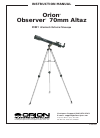Data: UPD 11th January 2024
Sharp MX-FR44U Printer PDF Operation Manual (Updated: Thursday 11th of January 2024 02:42:17 PM)
Rating: 4.4 (rated by 80 users)
Compatible devices: AR-122E N, AR-M450, MX-7500N, MX-C382SC, JX-9500E, AR-C200P - Color Laser Printer, AR-D15, AR-M160.
Recommended Documentation:
Recommended:
Intellient Stick Pro 170, Roll & Surprise Animal Train, ATX Mid-Tower Case X-Blaster, 9P5534C
HL-3040CN, Phaser 4 400, 9000 Series 300, SCX-6555N, XID 8300, PIXMA MX330
-
www.xerox.com/office/7500supportXerox Support CentrePhaser® 7500Quick Use GuidePhaser® 7500Color PrinterCopyright © 2009 Xerox Corporation. All rights reserved.EnglishENHrvatskiУкраїнськаSlovenskySlovenščinaKratki vodičКороткий посібник користувачаRých ...
Model & Doc Type: PHASER 7500 5
-
Fact sheet Editorial contacts: Annie Heck, HP +1 541 715 3009 [email protected] Meghan Wright Porter Novelli for HP +1 404 995 4545 [email protected] HP Media Hotline +1 866 266 7272 [email protected] www.hp.com/go/newsroom Hewlett-Packard Company 3000 Hanover Street Palo Alto ...
Model & Doc Type: Designjet L65500 6
-
A SERIE PRINTERS A-2240, A-2240E, A-2240Z, A-2240ZE, A-3140, A-3140Z User’s Manual Website: http://www.argox.com A Series User’s Manual 2 Introduction Proprietary Statement This manual contains proprietary information of Argox Information Co., Ltd. It is intended solel ...
Model & Doc Type: A-2240 45
-
Remove the packing materials and install the imaging unit and toner cartridge assemblyLoad paper in the paper trayConnect the power cord and turn on the machineSelect your country (if needed)1. If the screen for selecting the country or region appears on the machine’s Touchscreen, select the cou ...
Model & Doc Type: 5020i 2
Operating Impressions, Questions and Answers: