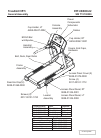Operation & User’s Manual for Casio QVR61 - Digital Camera - 6.0 Megapixel Digital Camera (210 pages)
Data: UPD 28th March 2024
Casio QVR61 - Digital Camera - 6.0 Megapixel Digital Camera PDF Operation & User’s Manual (Updated: Thursday 28th of March 2024 11:31:47 AM)
Rating: 4.9 (rated by 26 users)
Compatible devices: Exilim EX-ZS6 / EX-Z28, EX-S3 - 3, EX-S2 - Exilim 2MP Digital Camera, EXILIM K1190PCM1DMX, EX-FR200, E MULTI PJ CAMERA Multifunctional Camera System, Exilim MA1010-BMF, EXILIM EX-N1.
Recommended Documentation:
Recommended:
95Ti, CapTel 840i, KECC566RSS04, RF-42UC
StLtlU5 850 SW, AF18, Leaf Aptus-II, lumix VQT0W41, Q10, D2H
-
Operating Manual• Specifications and external dimensions are subject to change without notice.58282 Copyright © PENTAX RICOH IMAGING CO., LTD. 2012R01DTI12 Printed in PhilippinesPENTAX RICOH IMAGING CO., LTD.2-35-7, Maeno-cho, Itabashi-ku, Tokyo 174-8639, JAPAN(http://www.penta ...
Model & Doc Type: Q10 252
-
.OLYMPUS·DIGITAL CAMERAStLtlU5850SWIP850SWInstructionManualUsing OLYMPUS Master• Thank you for purchasing an Olympus digital camera. Before you start to use your new camera, pleaseread these instructions carefully to enjoy optimum performance and a longer service life. Keep this manuali ...
Model & Doc Type: StLtlU5 850 SW 92
-
Fujifilm Finepix 4700 ZoomThe FinePix 4700 Zoom is the world's first digital camera to bepowered by the next generation chip developed by Fujifilm - SuperCCD. It produces truly breathtaking and lifelike images using a 2.47million pixel Super CCD which delivers a huge output file of 4.3million p ...
Model & Doc Type: 4700 4
-
EBWeb Site: http://www.panasonic.comModel number suffix “EB” denotes UK model.Basic Operating InstructionsDigital CameraModel No. DMC-FZ2000Please read these instructions carefully before using this product, and save this manual for future use.More detailed operating instructions are availa ...
Model & Doc Type: DMC-FZ2000 72
Operating Impressions, Questions and Answers: