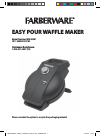Data: UPD 29th December 2023
Dell PowerEdge HR675 Desktop, Server PDF Hardware Owner's Manual (Updated: Friday 29th of December 2023 09:22:51 PM)
Rating: 4.7 (rated by 86 users)
Compatible devices: OptiPlex 390 SFF, XPS 625, Inspiron One 2020, Precision T3913, PowerEdge FC430, OptiPlex X2956, PowerEdge 6600, Inspiron 9100.
Recommended Documentation:
Recommended:
707A, G427, WatchDog, SABRE SB35
SB401-VG, DN-70230, VxRail P Series, BACKUP AND RECOVERY 10 WORKSTATION - INSTALLATION UPDATE 3, S2600CP Family
-
NEC Express Server Express5800 Series Express5800/R320c-E4 Model Number: N8800-173F, EXP320P Installation Guide (Linux) Chapter 1 Installing Operating System Chapter 2 Installing Bundled Software30.104.01-103.01September 2014, First Edition© NEC Corporation 2014 Express5800 ...
Model & Doc Type: EXPRESS5800 N8403-019 71
-
HP StorageWorks8/20q and SN6000 Fibre Channel SwitchSimple Network Management ProtocolReference GuideThis Simple Network Management Protocol Reference Guide describes how to use SNMP to manage and monitor the HP StorageWorks SN6000 and 8/20q Switch products. It is intended for users respon ...
Model & Doc Type: 8/20q 188
-
HPE ProLiant MicroServer Gen10 PlusMaintenance and Service GuidePart Number: P19355-001Published: February 2020Edition: 1AbstractThis document contains information on the hardware spare parts supported by the server and the relevantcomponent replacement procedures. This document is ...
Model & Doc Type: ProLiant MicroServer Gen10 Plus 94
-
2021/05/05 22:11 1/21 FB4 SE ManualComplete Help Docs - https://wiki.pangolin.com/FB4 SE ManualIn this manual, menu option of the FB4 are enclosed in square brackets ([ ]) (e.g. Set [Operation Mode]to [BEYOND/QS], Change [Artnet Settings] » [Timeout] to 3.0).Features100Mbit Ethernet PortSDXC ...
Model & Doc Type: FB4 SE 21
Operating Impressions, Questions and Answers: