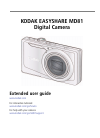Data: UPD 28th September 2023
Edirol PR-50 Digital Camera PDF Owner's Manual (Updated: Thursday 28th of September 2023 09:43:28 AM)
Rating: 4.9 (rated by 56 users)
Compatible devices: Micro 2.0 UW Camera, HDR-CX380 "Handycam, E-600, CAM-050, SP500, HDB-2000MIR720, HDC4800, T-110.
Recommended Documentation:
Recommended:
MCBR360B, WED7990XG0, MLG31PCA, MPA 401-70V
VTC-C770DN, DS3838, TL220 - DualView Digital Camera, PIXMA MP530, iMETOS CropVIEW, HDCZ10000P
-
• Specifications and external dimensions are subject to change without notice.OPK500301-EN Copyright © PENTAX RICOH IMAGING CO., LTD. 2013FOM 01.06.2013 Printed in EuropePPENTAX RICOH IMAGING CO., LTD.2-35-7, Maeno-cho, Itabashi-ku, Tokyo 174-8639, JAPAN(http://www.pentax.jp)PPENTAX RICOH ...
Model & Doc Type: K-500 313
-
Table ofContentsChapter 1What isZoomBrowser EX?Chapter 2Downloading andPrinting ImagesChapter 3What You Can Do witha Camera ConnectedChapter 4Viewing ImagesChapter 5Organizing ImagesChapter 6Using SupplementaryFeaturesAppendices IndexZoomBrowser EX Software User Guide 1Back NextClick these tabst ...
Model & Doc Type: PowerShot A550 155
-
_oInterchangeable LensDigital CameraPreparing the cameraBefore your operationShooting imagesUsing the shooting functionUsing the viewing functionChanging your setupViewing images on acomputerPrinting imagesOthersindex, ., uo_ olAdditional infbrmation on this product and ]answers to ...
Model & Doc Type: SLT-A35 100
-
CONTENTSINTRODUCTION 1GETTING STARTED 2THE CAMERA 2INSTALLING THE BATTERY 4TURNING THE CAMERA ON/OFF 5LED INDICATOR 5TAKING PICTURES 5INSTALLING THE SOFTWARE 6CONNECTING YOUR CAMERA TO A PC 7USING THE SOFTWARE 8DOWNLOAD PICTURES FROM CAMERA TO PC 8PHOTO BASE 10PHOTO STUDIO 12PHOTO FANT ...
Model & Doc Type: DS3838 17
Operating Impressions, Questions and Answers: