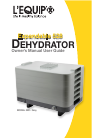Operation Manual for Kyocera TASKalfa 7550ci All in One Printer, Copier (580 pages)
Data: UPD 19th December 2023
Kyocera TASKalfa 7550ci All in One Printer, Copier PDF Operation Manual (Updated: Tuesday 19th of December 2023 06:06:37 AM)
Rating: 4.7 (rated by 34 users)
Compatible devices: ECOSYS M5526cdw, ecosys M2640idw, FS FS-3900DN, FS-600, FS-9100DN - B/W Laser Printer, TASKalfa 6551ci, FS-1050 - B/W Laser Printer, 9130DN - B/W Laser Printer.
Recommended Documentation:
Recommended:
2480 - Perfection Photo, Cognito, Concept 650, CC-RD310W Slim
CN503A, SCX-4833FD, bizhub PRO 950, MPS3537mc Series, WorkCentre 5845, WORK CENTRE 5325
-
PRODUCT REVIEW KIT The All-in-one for the serious photographer Epson Stylus Photo PX700W Contents Achieving the best results using the Epson Stylus PX700W .............................................................2 Driver Settings................ ...
Model & Doc Type: Stylus Photo PX700W 17
-
USBUSB213123HP DESKJET 3050 ALL-IN-ONE J610 SERIES*CH376-90017**CH376-90017*CH376-90017© 2010 Hewlett-Packard Development Company, L.P.ENESFRPrinted in [French] Printed in [English] Printed in [Spanish] Black CartridgeTri-color Cartridge6161www.hp.com/support21*CC200-90045**CC200-90045*CC200-900xxD ...
Model & Doc Type: Deskjet 3050 8
-
More InformationДанные по безопасности материалов Шаблоны, советы и учебные руководстваНовости о средствах защиты и информационные сообщения••••• Утилиты и дра ...
Model & Doc Type: WORK CENTRE 5325 20
-
Document Version 2.0, Revision 2.0 Xerox Multi-Function Device Security Target WorkCentre 5845, 5855, 5865, 5875, 5890, 7220, 7225, 7830, 7835, 7845, 7855 & ColorQube 9301, 9302, 9303 Prepared by: Xerox Corporation Computer Sciences Corporation 800 Phillips Road 7231 Parkwa ...
Model & Doc Type: WorkCentre 5845 83
Operating Impressions, Questions and Answers: